Two-Factor Authentication Errors
Joey Windfelder
Last Update 4 years ago
In the event you are unable to receive a text message from the Data Web Portal TFA system, please try these troubleshooting steps before contacting the Helpdesk.
1. Restart your mobile phone, try logging into DWP again.
2. Try using a different browser to log in to DWP.
If the issue still persists you'll need to contact the Helpdesk. Here at Data Web Portal security is our number one priority, when you contact the Helpdesk you'll need to verify your identity as a security precaution.
The fastest way to get back into your Data Web Portal account is to call our Helpdesk at (302) 209-6171